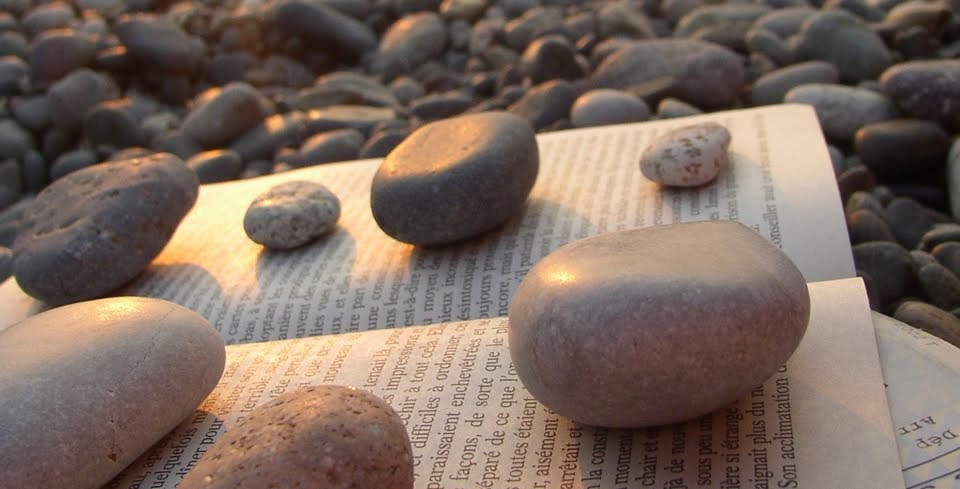I hope you all had an enjoyable summer. I can't believe it's not even a year since I published the (relatively popular) post on Index the web with AWS CloudSearch! At the time we had just released the version 0.6 of StormCrawler and the post explained how to use SC to crawl a website and index it with CloudSearch. The tutorial also covered the same operations with Apache Nutch and helped users understand how the two projects differ.
StormCrawler has evolved a lot in just one year! In won't go into much details as this is explained in the previous posts but we are now at version 1.0, have a proper website for the project (albeit in constant need of improvements), a logo, many new resources, including a Maven archetype. The latest of these new resources is a new module for the popular Redis data structure store.
Last year's post is now quite outdated as a result so we'll now revisit the same use case (crawling http://www.tescobank.com/) but this time using Redis to store the crawl frontier and URL information and bootstrapping the project with the Maven archetype. This time, we won't index its content with Cloudsearch (or anything else) to keep the configuration to a minimum.
If you are new to StormCrawler, please read the Cloudsearch post for an introduction as well as the material on the website. Please bear in mind that although this short tutorial covers a single website processed with a single machine, StormCrawler is distributed by nature (thanks to Apache Storm) and can run on a cluster to deal with millions of pages.
Prerequisites
The instructions below are based on a Linux distribution. You will need to install the following software :
The Redis module is currently a PR with the code stored in a separate branch. This might be merged based on user feedback and be available in the next release but until then you can download the code for the redis branch or clone it with Git. Unzip the archive and from its root dir call 'mvn clean install', this will put all the necessary jars in your local repository.
The Storm command must be on your PATH, you don't need its servers to be running if you only want to run the crawls in local (non-distributed) mode.
Redis
Apache Storm as a framework is 'source agnostic' (if such a term exists), all it expects is that the Spout implementations provide the topologies with a steady stream of tuples. In the case of StormCrawler, these tuples are of the form <URL, Metadata>. Depending on the use case, they might come from a distributed queue (e.g. RabbitMQ), a database (MySQL) or a search system (Elasticsearch, SOLR).
The choice of tool to use depends on the following factors :
- do you follow outlinks?
- if so, is the crawl recursive i.e. can you get to the same URL via different pages?
- do you need to revisit the pages?
StormCrawler provides a number of resources in its external plugins and so does Apache Storm itself.
Often the same data structure is used to both persist the information we have about the URLs and queue the URLs to be fetched (crawl frontier). With a key / (structured) value store like Redis we can use a slightly different strategy and separate the crawl frontier from the status of the URLs. For the frontier, we use keys with the prefix 'q_' followed by the host or domain name with a List of URLs to fetch as value. The Spout iterates on the queue entries and removes the head of the queue to send them as Tuples in the topology. This has the advantage of guaranteeing a perfect diversity of URLs in the topology and hence optimal performance. We also the information about the URLs with the prefix 's_' followed by the URL, the value associated with such keys is a String containing the status and metadata of the URLs. When discovering new URLs in recursive crawls, we can check whether the URL is already known, in which case we won't add it to the queues again.
One limitation of our Redis spout and updater is that we can't reschedule URLs for revisiting them but for many use cases, this is absolutely fine.
Let's get started. With the Redis server running, open a client session with redis-cli and type
FLUSHALL
RPUSH q_www.tescobank.com http://www.tescobank.com/
We'll skip the creation of the corresponding s_http://www.tescobank.com/ entry out of pure laziness. It will get created once the URL is fetched and its status updated. What we just did is that we created a queue for the host tescobank.com with a list as value which contains a single URL to fetch.
Boostrap a project with an archetype
Instead of having to build everything from scratch we'll use our Maven archetype to bootstrap our crawl project. From anywhere you want on your filesystem do :
mvn archetype:generate -DarchetypeGroupId=com.digitalpebble.stormcrawler -DarchetypeArtifactId=storm-crawler-archetype -DarchetypeVersion=1.1-SNAPSHOT -DgroupId=net.stormcrawler -DartifactId=redis-crawler -Dversion=1.0
and press enter to confirm. Change the directory to redis-crawler, you should see a basic set of config and resource files.
├── crawler-conf.yaml
├── crawler.flux
├── pom.xml
├── README.md
└── src
└── main
├── java
│ └── net
│ └── stormcrawler
│ └── CrawlTopology.java
└── resources
├── default-regex-filters.txt
├── default-regex-normalizers.xml
├── parsefilters.json
└── urlfilters.json
This will be the starting point for our modifications.
Customisation of resources
Edit the pom.xml file and add the redis module to the list of dependencies
<dependency>
<groupId>com.digitalpebble.stormcrawler</groupId>
<artifactId>storm-crawler-redis</artifactId>
<version>1.1-SNAPSHOT</version>
</dependency>
Next, we'll edit crawler-conf.yaml and add the following configuration parameters :
http.content.limit: -1
fetcher.server.delay: 2.0
redis.status.max.urls.per.bucket: 5
Let's now edit urlfilters.json by setting ignoreOutsideHost to true and adding
{
"class": "com.digitalpebble.stormcrawler.filtering.robots.RobotsFilter",
"name": "RobotsFilter",
"params": {
}
}
to the list of filters (don't forget to add a comma before this section!).
Next add https to the second line of regex-filter.txt, and finally set the content of regex-normalizers.xml to
<?xml version="1.0"?>
<regex-normalize>
<!-- removes parameters from URL -->
<regex>
<pattern>\?.+</pattern>
<substitution></substitution>
</regex>
</regex-normalize>
Everything should now be similar to the configuration of last year's tutorial.
Customisation of the topology class
The example topology has a simple memory based Spout which reads preset URLs and a dummy StatusUpdater. What we need to do instead is to use the Redis-based equivalents.
Replace the spout declaration in CrawlTopology.java (line 49) with
builder.setSpout("spout", new com.digitalpebble.stormcrawler.redis.RedisSpout());
and StdOutStatusUpdater() (line 67) with com.digitalpebble.stormcrawler.redis.StatusUpdaterBolt().
For good measure let's get rid of StdOutIndexer() and use com.digitalpebble.stormcrawler.indexing.DummyIndexer() instead.
Run the crawl
First, let's build an uber-jar with
mvn clean package
Then as mentioned in the README.md we can start the crawl with :
storm jar target/redis-crawler-1.0.jar net.stormcrawler.CrawlTopology -conf crawler-conf.yaml -local
or without '-local' if Storm is running as a (pseudo?) distributed cluster and we want the benefits of the UI, proper logging etc...
You should see the usual log entries and metrics info scrolling on the console. For a better understanding of what's going on, open a console and type
redis-cli KEYS s_* | sort
to see all the URLs discovered during the crawl, regardless of whether they were fetched or not.
To see the entire content of the fetch queue, do :
redis-cli LRANGE q_www.tescobank.com 0 -1
whereas
redis-cli LLEN q_www.tescobank.com
returns its size only. When it returns 0, your crawl is finished and you can kill the process with CTRL-C or do it with STORM KILL if you are running in distributed mode.
Conclusion
Looking back at last year's post, I realised that StormCrawler has evolved a lot since and the previous instructions were not quite up to date. The archetype, for instance, is a good way of getting started with StormCrawler and provides a solid starting point. There are also a lot more useful resources that users can leverage, including our brand new Redis components.
The approach we used for Redis where 2 different sets of keys are used for the crawl frontier and the URLs status could be reused for other key value stores like HBase which do not necessarily have secondary indices that we can use for sharding the URLs per host and guarantee a good diversity of URLs in the topology.
Happy crawling!
PS: Exercise for the reader
You probably noticed the 'crawler.flux' file in the directory generated by the artefact. Flux is a recent addition to Apache Storm : instead of defining a topology via a Java class as we did above, Flux allows you to do define the components of the topology and their interactions via a yaml file in a language-neutral way. Better, it means that you don't need to recompile the code if you change something in your topology (you'll still need to turn it off and restart it though).
The crawler.flux file corresponds to the default topology which we modified above to use Redis. As stated in the README, you can start a topology in the following way :
storm jar target/redis-crawler-1.0.jar org.apache.storm.flux.Flux --local crawler.flux
As an exercise, why don't you have a look at the Flux file and modify it so that it runs the Redis-based topology?
PPS: Exercise for the reader #2
Crawling is very nice but unless you store or index the documents you crawl it remains a pretty pointless exercise. Why don't you modify the crawl above so that it sends the data to Elasticsearch, SOLR or Cloudsearch? If you are feeling adventurous you could also try the WARC module and generate some great web archives to play with.